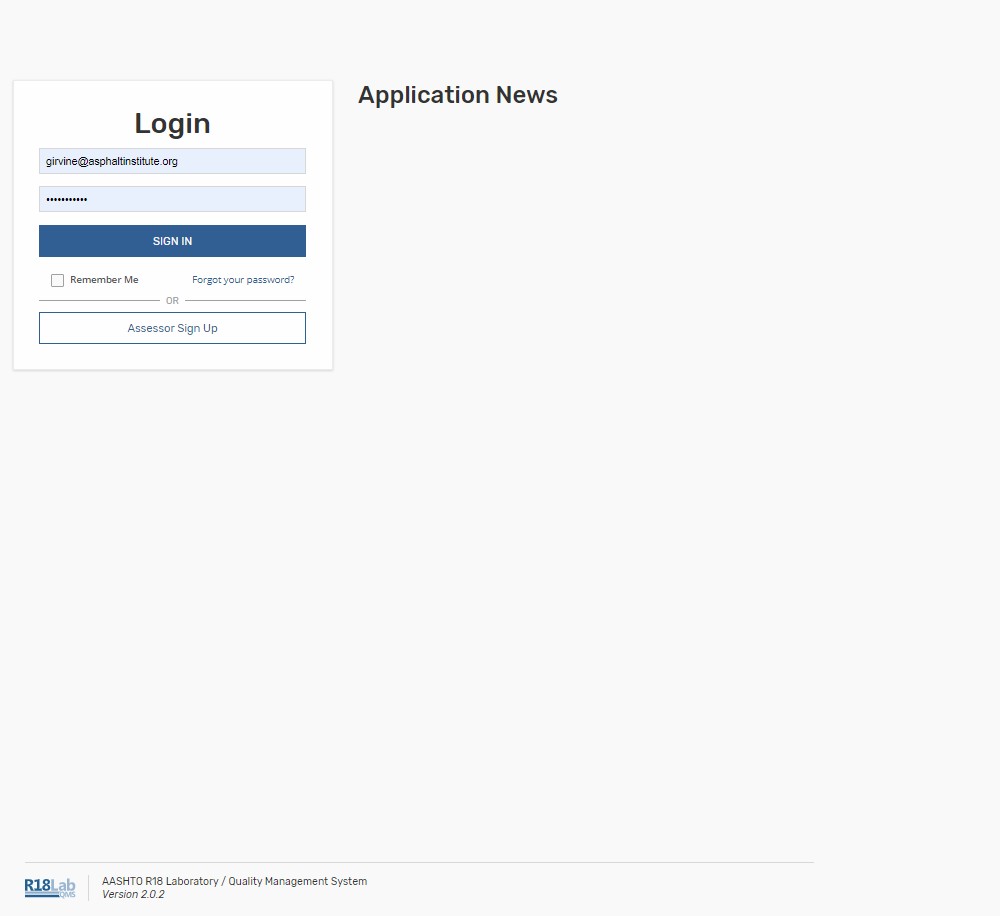The following are highlights of the R18LabQMS Application. For more information please fill out the contact form found in Support & Inquiries. To see a demo of the application click the Request a Demo button below.
Logging In
R18LabQMS is a web based application that allows the user to access the application wherever there is an internet connection, without having to download or update software. At the login page a link for “Assessor Sign-Up” can be found; it is here that an Assessor can create an account and be taken to a login page specifically designed for assessors where they can select a specific laboratory to view their Quality Management System. When the request is submitted to the lab, the Primary Lab Manager grants or denies access. All access granted to assessors is View Only.
When Primary Lab Managers (role) initially log into their account, they are required to accept terms of service, and then taken to the Setup Process.
Setup Process
The R18LabQMS setup process is designed for a quick start in the process of completing your Quality Management. It is so easy, we often compare it to a “Turbo Tax experience”, as it walks the user through AASHTO R18, section 5 (management), and section 6 (technical) step-by-step. Content can easily be added within each section by uploading files or simply using the copy and paste method.
Once the setup process is completed, the user will click “Save Progress and Exit Setup” and will then be directed to the Dashboard, and thereafter, when logging in, the default page will be the Dashboard.
If a satellite Lab is being setup , the content within each section automatically carries over from the Primary Lab Account (more on this later).
Dashboard
Accessing key areas of your QMS with a click of a button is made easy when you personalize the Dashboard to your laboratory’s needs. Application widgets can be rearranged to display what’s most important, or to hide items that are of less importance. The Dashboard keeps you up-to-date with equipment procedures, both past and upcoming, those that require calibration, employee training records, and much more.
Quality Manual Management
The R18LabQMS Quality Manual (QM) follows the guidelines of the AASHTO R18 standard, and can meet the requirements from other QMS standards (ASTM) by the addition of user-defined sections. Policies and procedures are maintained by section with automatic organizing of records created and completed within the application. No need to move files around from folder to folder; the QM is neatly organized and easily accessible. Recurring reminders are sent out from the application to ensure that QM policies and procedures are up-to-date.
Equipment Inventory
Manage and maintain your laboratory equipment easily from the Inventory page where you can add or remove equipment, complete equipment procedures, maintain equipment service records, organize by category, sort or search for equipment, and identify equipment as a Measurement Standard (non-working instruments used for in-house procedures). Equipment Procedures can then be added to equipment to be set-up on the appropriate frequencies.
Remote Access for Assessors and Inspectors
Provide permission-based, read-only remote access to assessors before and during your on-site assessment. Valuable time can be saved by allowing assessors the opportunity to review your Quality Manual prior to coming onsite. Assessors can easily create an account by going to the Login Page and click Assessor Sign-Up; assessors can then request and view the QM of a particular lab, pending access approval by the Primary Lab Manager.
Email Notifications
Be notified when Equipment Procedures, Technician Evaluations, Internal Audits, Management Reviews, and Reports are due to be completed. Notifications for Equipment Procedures are sent weekly, providing a 4-week snapshot of procedures that are Past Due, Due this Week, Next Week, 3 Weeks, and Due in 4 Weeks; all showing equipment details and due dates. Internal Audits, Management Reviews, Technician Evaluations and Reports are sent out every 12 months or based on selected frequency.
Primary & Satellite Labs
There are two types of lab accounts within the application, Primary and Satellite Labs. Each lab represents a separate physical location for these labs within your company. The Primary lab is the main subscribing account for the application, where other subscribed labs would be considered Satellite labs. The labs are essentially identical with a few hierarchical differences. The application allows for Quality Manual and equipment procedures to be shared between labs – meaning: you only have to create a procedure once to use across all labs — which results in consistency across your labs. Also, users’ accounts may be given access to multiple labs to perform tasks and help manage the application.
User Roles
Primary Lab Manager
Each primary lab will have at least one PLM who will have full access to manage and maintain the R18LabQMS software. PLMs are the only roles that have access to both the primary and satellite labs.
Lab Manager
The Lab Manager manages and maintains all features within the specific lab he/she has been added to.
Lab Technician
The Lab Technician has access only to the Dashboard, Procedure History, and QM (read-only and unable to open links), and can enter data and complete procedure calibrations or maintenance forms within the specific lab he/she has been added to.
Senior Technician
Allows the senior technician to navigate through the equipment Inventory including adding and editing equipment inventory and procedures.
Senior Manager
The Senior Manager can view with read-only access the Procedure History, QM, and Internal Audit reports for all labs within the company.
Non User
A Non User does not have access to the application. The best example for this role is a person that is part of the ownership and management structure within the company who does not work directly within the laboratory and would be included on the Organizational Chart.
Assessor
The Assessor has read only, permission based access for prior to and on onsite assessments.
Note: User roles are assigned from the Users Tab/profile.
Security and Data Storage
R18LabQMS is hosted by AWS (Amazon Web Services), the world’s most trusted hosting services used for cloud computing. AWS has multiple global server backups with a 30 day lookback feature.
FAQ
No. There is no software to be downloaded to your computer. You just need access to a wireless connection and internet browser.
There is no limit to the number of users that may be created within the account.
Absolutely.
No, but as equipment inventories grow you may notice a small loading time delay to open the page. We have made optimizations to improve loading speeds throughout the application including the inventory.
There are no additional costs. The annual subscription covers all support, maintenance, and upgrades. The only time there would be an additional cost would be for on-site training.
We have couple options for training:
- Over the phone assistance
- Live 1-on-1 WebEx training (included with subscription)
- In-person on-site training (additional cost)
Yes. Accreditation bodies accept the R18LabQMS application as a tool to manage the Quality Management System.
Hosted by Amazon Web Services (AWS), who is vigilant about your privacy. With AWS you can build on the most secure global infrastructure.
Notify your Assessor ahead of your assessment that you are using R18LabQMS® to manage your QM and that they will need to access your account. If the Assessor does not have an account, they can go to login page, R18LabQMS.com to click on the “Assessor Sign Up” button. Once an account has been created, they can request access to assess your lab. The users with Primary Lab Manager roles will receive the request and grant or deny access from the Dashboard under the “Accessor Access” widget or from the Manage Lab page.